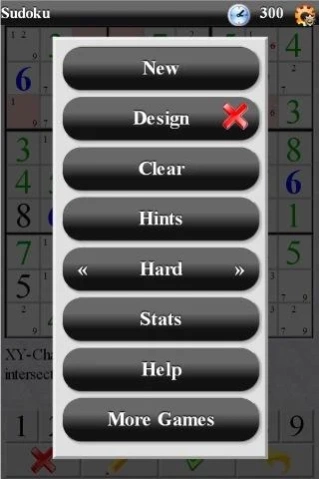Sudoku 1.21
Continue to app
Free Version
Publisher Description
Sudoku - Enjoy our version of Sudoku with infinite random puzzles and sophisticated hints
Sudoku is a number-placement puzzle. The objective is to fill a 9×9 grid with digits so that each column, each row, and each of the nine 3×3 sub-grids contains all of the digits from 1 to 9. The puzzle generator creates a partially completed grid with unique solution. Modern Sudoku was designed anonymously by Howard Garns and first published in 1979 by Dell Magazines as Number Place. Popularity of the game spawned large variety of other media being created such as songs, TV shows with prizes of $40,000 and gobs of software on different platforms. So why should you give our version a try? Our version is optimized for touch devices and comes with a solver, design mode and with unlimited number of unique puzzles.
Our hint feature provides context sensitive help not just showing possible options for each cell but also pinpointing and explaining next move. Select hints once to auto-populate available options. Select it again to show and explain next move. Want to learn about naked doubles, box/line reduction, Jellyfish, Nice Loops or similar strategies - give our hints a try. Besides we feature design mode that allows you to copy the puzzle you are working on into the device and take it on the road with you.
Don't forget to check our Game section for other fun games...
About Sudoku
Sudoku is a free app for Android published in the Card Games list of apps, part of Games & Entertainment.
The company that develops Sudoku is GASP. The latest version released by its developer is 1.21.
To install Sudoku on your Android device, just click the green Continue To App button above to start the installation process. The app is listed on our website since 2023-08-18 and was downloaded 2 times. We have already checked if the download link is safe, however for your own protection we recommend that you scan the downloaded app with your antivirus. Your antivirus may detect the Sudoku as malware as malware if the download link to com.sg.js.Sudoku is broken.
How to install Sudoku on your Android device:
- Click on the Continue To App button on our website. This will redirect you to Google Play.
- Once the Sudoku is shown in the Google Play listing of your Android device, you can start its download and installation. Tap on the Install button located below the search bar and to the right of the app icon.
- A pop-up window with the permissions required by Sudoku will be shown. Click on Accept to continue the process.
- Sudoku will be downloaded onto your device, displaying a progress. Once the download completes, the installation will start and you'll get a notification after the installation is finished.